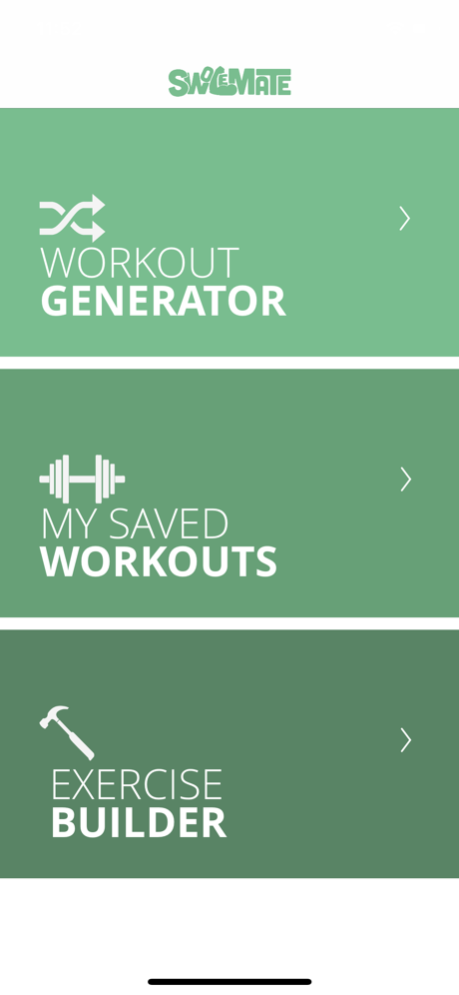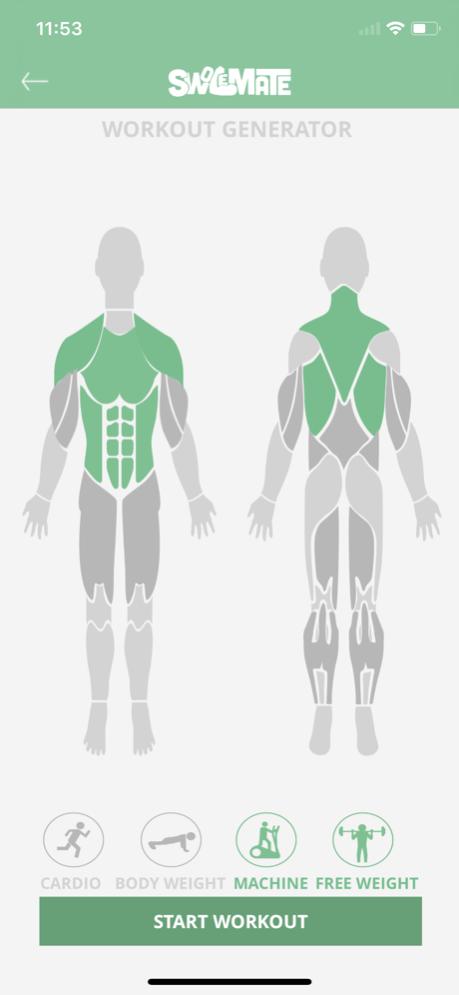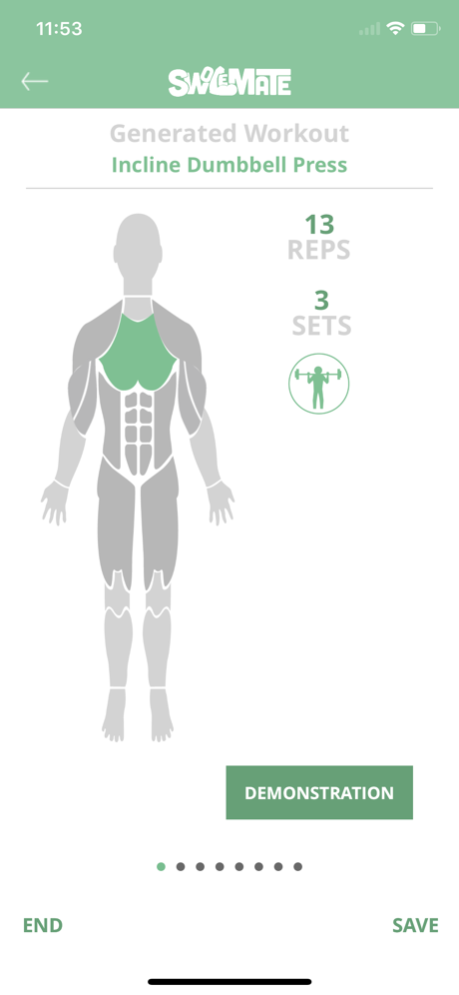SwoleMate 2.0.0
Continue to app
Free Version
Publisher Description
Generate a new workout every day with SwoleMate, your hand-held workout builder! SwoleMate aims to help you blast through your workout plateaus by constantly giving you fresh new workouts to keep your body from adapting to the same old exercise routines. By using SwoleMate you will be able to select various muscle groups and exercise types and build complete workouts off of these selections. With endless combinations of exercises to choose from, you will never have to stick to the same workout routine ever again!
SwoleMate offers users a unique-simplistic-experience that is not often found in today’s fitness software. SwoleMate aims to be the easiest solution for an individual to be able step into a gym and begin a workout without having to do any unnecessary planning. With SwoleMate, your entire workout library is in the palm of your hands and you no longer need cumbersome journals full of workout routines and exercises.
Not sure how to perform an exercise? No problem! The SwoleMate exercise library offers tons of video demonstrations showing you the proper equipment and form you need to perform an exercise correctly.
Still want to add your own custom exercises? Get SwoleMate premium and be able to create your own custom exercises saved to your profile. Create a random workout using a combination of your own exercises as well exercises from the SwoleMate library for a truly pumped up gym session!
Sep 19, 2018
Version 2.0.0
Support for iOS 12.
About SwoleMate
SwoleMate is a free app for iOS published in the Health & Nutrition list of apps, part of Home & Hobby.
The company that develops SwoleMate is Zephaniah Cohen. The latest version released by its developer is 2.0.0.
To install SwoleMate on your iOS device, just click the green Continue To App button above to start the installation process. The app is listed on our website since 2018-09-19 and was downloaded 1 times. We have already checked if the download link is safe, however for your own protection we recommend that you scan the downloaded app with your antivirus. Your antivirus may detect the SwoleMate as malware if the download link is broken.
How to install SwoleMate on your iOS device:
- Click on the Continue To App button on our website. This will redirect you to the App Store.
- Once the SwoleMate is shown in the iTunes listing of your iOS device, you can start its download and installation. Tap on the GET button to the right of the app to start downloading it.
- If you are not logged-in the iOS appstore app, you'll be prompted for your your Apple ID and/or password.
- After SwoleMate is downloaded, you'll see an INSTALL button to the right. Tap on it to start the actual installation of the iOS app.
- Once installation is finished you can tap on the OPEN button to start it. Its icon will also be added to your device home screen.